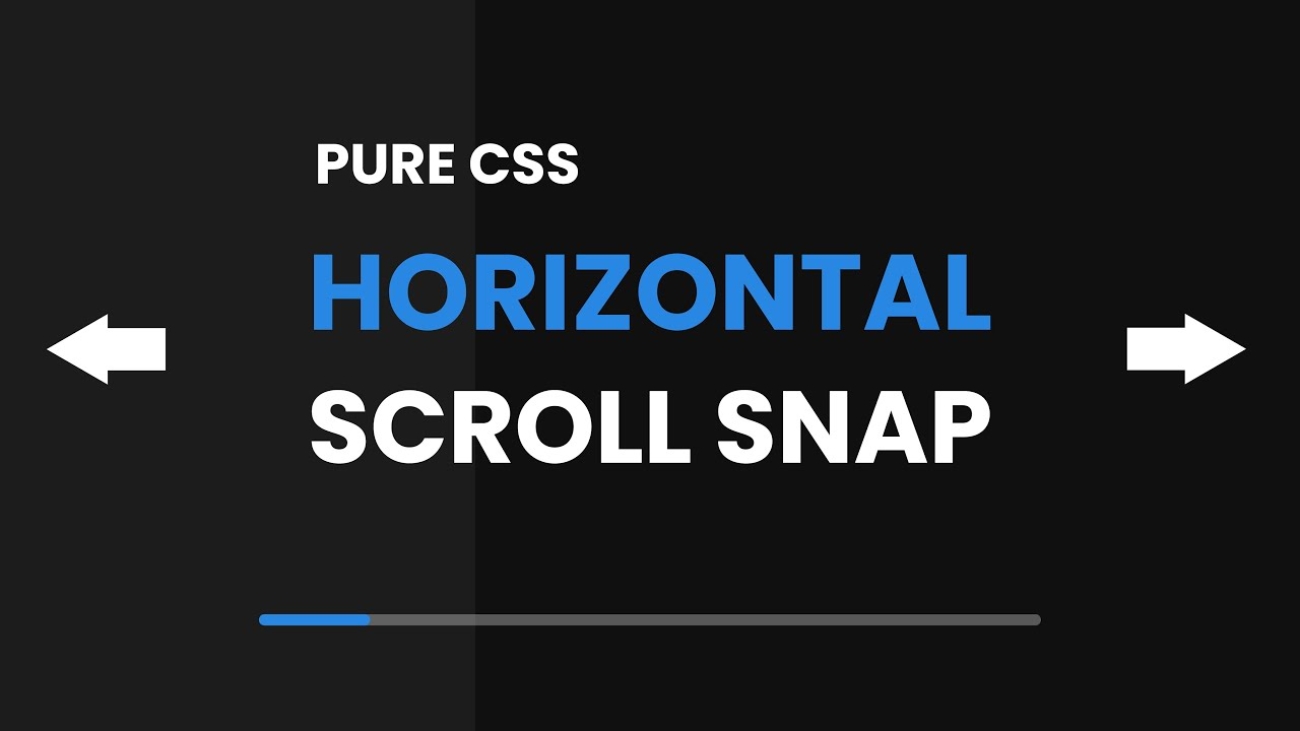do you code by hand?
To those of you that use notepad for your CSS files, we get it. It gives you greater control over your design, doesn’t add bloat code to your stylesheets, and doesn’t add a bunch of features that you never use to the interface.
why use snap{css}?
snap{css} is an extremely lightweight, notepad-like application that allows CSS designers to easily edit their code in a familiar environment while having quick access to helpful features such as our beautify and collapse functions.
the collapse code function
When your code has been revised enough, and you’re ready to slap your files on the internet, any quality web developer should start taking the anticipated user experience into consideration. While broadband internet is sweeping quickly through countries, there are still many, many people that connect to the web through dial-up. For these people, every web page, javascript, and CSS file adds to their download time.
Enter snap{css}. Simply click on the “collapse” button on the status bar or in the menu, and voila! Extra whitespace is removed, useless line breaks are done away with, and properties are condensed to save space. You might not be able to tell the difference, but some of your visitors may thank you when you take your CSS document down in size from 20k to 10k.
screenshot of collapsed code
the beautify code function
So you thought you were done tweaking your code, so you collapsed it, but now you want to add another round of final revisions. Instead of reading through the crammed code, simply click the “beautify” button and your code will expand out into nicely formatted chunks. Your comments will still be there and your properties will be nicely indented for quick scans.
screenshot of beautified code download snap{css} now